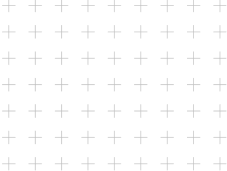
Last Updated: July 13, 2023
Taxbit Accounting Suite Terms & Conditions
To use the Taxbit Accounting Suite subscription service (the “Accounting Suite”), you must accept (1) the Master Subscription Agreement (“the MSA”) and (2) these additional Taxbit Accounting Suite Terms & Conditions. Together, these documents are known as the “Terms”. By using Taxbit’s Accounting Suite, you are agreeing to be bound by the Terms. To the extent any terms and conditions of these Taxbit Accounting Suite Terms & Conditions are in conflict with those of the MSA, the MSA shall control.
Taxbit also encourages you to read Taxbit’s Privacy Policy, which is incorporated by reference into the Terms, to better understand what information Taxbit collects and how you can manage your information.
1. Description of the Services: The Accounting Suite is comprised of the following components:
- Secure Enterprise-Cloud Environment: Accounting for your digital asset transactions is delivered through a secure enterprise-cloud environment. Following self-service implementation, you can securely login and access the environment at any time. The Accounting Suite contains permissions where your Administrators can add appropriate team members as desired.
- Automated Transaction Feed & Data Normalization: The Transactions page will automatically feed and normalize your transaction activity for corporate transactions. You are able to integrate your digital asset data by linking an exchange (via API; real-time data connectivity), linking a wallet address from support chains, and/or importing a CSV (can utilize Taxbit’s pre-configured data template). You acknowledge and agree that Taxbit does not assume any and will have no responsibility for the performance of third-party data sources. Any outages, performance, and/or data quality issues with exchanges will be addressed with commercially reasonable efforts.
- Transaction Export & Journal Entries: You will be able to access a detailed transactions export report that will outline each of the transactions that have been loaded into the platform. Where ERP integrations are available, you will be able to map your chart of accounts to transactions in order to create journal entries.
- Asset Positions (Realized and Unrealized): The Dashboard page allows you to see your point-in-time asset positions (balance sheet positions) tracked at the asset level, and consolidated, in both your functional currency (e.g. USD) and digital asset quantity. This page also provides insights regarding asset performance, cost basis tracking, summary activity, and transactions that have not yet been categorized.
- Lot-level Tracking: The Accounting Suite will track digital asset activity at the lot level, and the individual lots that make up the asset’s balance. Lot level tracking will include acquisition date/time and transaction ID, disposition date/time and transaction ID, and relevant cost basis and fair value tracking. Using this information, you can determine Unrealized and Realized Gain/Loss positions.
- Reporting: The Accounting Suite will provide you with access to the reporting module, which will enable you to run date-driven reports on demand. Examples of reports include the following: summary statement, gain/loss, and asset/token reports.
- Rules: The Accounting Suite will provide you with the ability to define and execute “Rules”. These Rules automatically categorize and annotate your transactions, without requiring any additional manual work. Rules can always be added, edited, or deleted as needed.
2. Subscription: Your subscription will continue and automatically renew on a monthly basis until terminated in accordance with the Terms. To use the Accounting Suite you must provide Taxbit with one or more Payment Methods. “Payment Method” means a current and valid credit card. You must cancel your subscription before it renews in order to avoid billing of the Subscription Fees for the next billing period to your Payment Method.
Your subscription may be terminated pursuant to the terms of the MSA. You may also cancel your subscription at any time effective as of the end of the then current billing period and you will continue to have access to the Accounting Suite through the end of your then current billing period. Payments are nonrefundable and there are no refunds or credits for partially used billing periods.
We may modify the Terms from time to time in which case we will update the “Last Revised” date at the top of these Terms. If we make changes that are material, we will use reasonable efforts to attempt to notify you, such as by e-mail and/or by notifying you in the Accounting Suite app. However, it is your sole responsibility to review the Terms from time to time to view any such changes. The updated Terms will be effective as of the time of posting, or such later date as may be specified in the updated Terms. Your continued access or use of the Accounting Suite or other Services after the modifications have become effective will be deemed your acceptance of the modified Terms.
3. Customer Responsibilities & Acknowledgments:
- You understand and acknowledge that Taxbit relies and is dependent on third parties for pricing data and other information necessary for the provision of the Accounting Suite. You agree that Taxbit shall have no responsibility or liability related to, in connection with or arising out of the integrity, accuracy or completeness of any data Taxbit receives from such third parties. You shall hold Taxbit harmless from any claims arising from or related to the integrity, accuracy, or completeness of the Accounting Suite provided under the Terms, including any Outputs (as defined in the MSA) thereof.
- You acknowledge that Taxbit’s pricing services may not support all assets with which you have transacted. You agree that such transactions are outside the scope of the Accounting Suite.
4. Usage Limitations. Pricing for the Taxbit Accounting Suite was stated on the payment processing platform used to purchase access to the Taxbit Accounting Suite and to enter into these terms (the “Subscription Fee”). The monthly Subscription Fee covers the following allotted usage:
| Annual Platform Base |
|---|
| Up to 3 Source Integrations (blockchains or exchanges) Up to 5 users Up to 10 wallets Access to JE Module and Market Standard JE Rules Lot Level Tracking (Support Realized Gains/Losses Calcs) Support for Market Standard Transaction Types (i.e. buy, sell, trade, income, expense, transfer) Access to On-Demand Reporting Module Up to 10,000 Transactions |
- Taxbit will measure your usage on an ongoing basis (e.g. total number of transactions processed). If during a particular billing period your usage exceeds the purchased usage tier, at the end of such billing period, Taxbit shall charge your Payment Method for such additional usage at Taxbit’s then current rates.
- Taxbit may change the Subscription Fee from time to time; however, any price changes will apply no earlier than 30 days following notice to you as set forth in the MSA. If you do not wish to accept the price change, you can cancel your subscription before the change takes effect.
- The Subscription Fee for the Accounting Suite and any other charges you may incur in connection with your use of the Accounting Suite, such as taxes and possible transaction fees, will be charged to your Payment Method on a monthly basis. Subscription Fees are fully earned upon payment. You authorize Taxbit to charge any Payment Method associated to your account in case your primary Payment Method is declined or no longer available to Taxbit for payment of your Subscription Fee. You remain responsible for any uncollected amounts. If a payment is not successfully settled, due to expiration, insufficient funds, or otherwise, and you do not cancel your account, Taxbit may suspend your access to the Accounting Suite until Taxbit has successfully charged a valid Payment Method.
- Sources represent unique locations that correspond to how transactions are tracked. You may purchase additional sources at Taxbit’s then current rates.
5. Implementation: Taxbit’s tool is self-serve implementation. Taxbit’s technical support team will provide customer support for questions regarding the implementation of the Accounting Suite.
