Uphold is a global multi-asset digital trading platform.
By providing an easy and secure place to trade and manage digital assets, Uphold has powered 10 million users in over 150 countries, managed $4 billion transaction volume, and offered 250+ cryptocurrencies or stablecoins in 37 national currencies.
Before Taxbit
- Lack of Form W-9 collection
- No automated TIN matching
- Lack of streamlined 1099 processes – high operational burden
- Manual efforts to query, extract and generate 1099’s
After Taxbit
- Automated collection of Forms W9 with Digital W9/W8 product
- Automated TIN matching
- Streamlined 1099 processes replacing manual human efforts
- Ability to automate the end-to-end information reporting lifecycle
PROBLEM
Traditional vendors are not built for the challenges of the digital economy
Traditional tax compliance vendors are not built for the demands of the digital asset economy defined by evolving regulations.
As a result of the landmark Infrastructure Investment and Jobs Act of 2021, crypto brokers will soon be required to collect and report significantly more customer tax information to the IRS. As a key first step and industry best practice for verifying customers’ taxpayer information, leading digital asset exchanges have already begun collecting and verifying Forms W-9 in advance.
Failing to collect, validate and maintain customer information can potentially result in millions of dollars of withholdings for customers in addition to operational burdens and liability risks for enterprises. The lack of automation with Forms W-9 will lead to incredibly difficult Form 1099 filing challenges. It will also increase the risk of receiving the very dreaded “B Notice” from the IRS, and potential corresponding penalties for filing Forms 1099 with incorrect or missing taxpayer identification numbers (TIN).
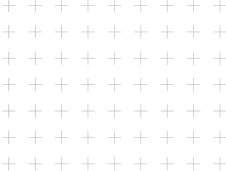
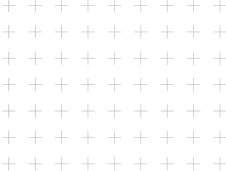
“Together, we have enabled a seamless tax onboarding experience for Uphold’s U.S. customers. And as a Taxbit customer myself, I can safely say their team has provided us with world class support.”
Marco Martins
Lead Product Manager at Uphold
SOLUTION
Taxbit Digital W9 solution
The process of collecting, validating, and storing Forms W9 and W8 can be a complex process to build in-house – with high stakes for inaccuracy.
Enterprises need a modernized tax information reporting system that lowers operational costs, elevates user experience, and reduces regulatory uncertainty. This holistic solution was a key criterion for Marco Martins, Lead Product Manager at Uphold. In working with Taxbit, Marco was complimentary of how easy it was to deploy, noting how: “Taxbit’s solution has been top notch for its ease and speed of integration.”
Taxbit’s Digital W9/W8 solution, powered by proven and powerful APIs or easily embeddable SDK, seamlessly integrates with Uphold’s existing customer onboarding and software development processes – and is readily scalable to meet the highest demands.
RESULTS
Taxbit automates the collection, validation, and storing of Forms W9
Taxbit has supported Uphold in:
- Collecting and validating nearly 500,000 W9 Forms
- Automating the matching of more than 1.5 million TINs (taxpayer identification numbers)
- Operating at a minimal API latency of 567ms
As Marco Martin Lead Product Manager at Uphold stated “together, we have enabled a seamless tax onboarding experience for Uphold’s U.S.customers. And as a Taxbit customer myself, I can safely say their team has provided us with world class support.”







